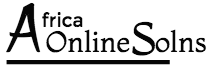At some point, you might find your website not working after the latest changes made or for no apparent reason. If you can’t get to your website there are a few things you can do to check and possibly correct the problem yourself.
Step 1: Check if your site is really down
Firstly ensure that your website/server is down and not just showing an error. If your website is down you should see a message such as:
Server connection timed out / The connection was reset. / Server Not Found, Website Unavailable
If you see any other error message such as Error 500, 502 or Internal Server Error, etc apart from the ones above please search our Knowledgebase for the exact error message that you see.
Visit this website and put in the URL for your website and click on Check, It will say if your website is down for everyone or if it is down only for you. If it says, up go to Step 2. If it says, that your website is down, go to Step 3.
Step 2: Check if your IP is blocked.
For our Hosting clients please open a ticket and check whether we have your IP blocked.
Step 3: Check if we are having a network/server issue
If your website still does not load, take a look at our Twitter page to check if there is an incident that we are aware of and working on.
If you’ve exhausted the above steps and still believe your site is offline as the result of an issue on our server, please open a support request and we will be happy to assist you.