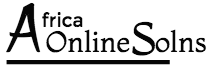Your DNS cache stores the locations (IP addresses) of web servers that contain web pages which you have recently viewed. If the location of the web server changes before the entry in your DNS cache updates, you can no longer access the site.
How to Flush DNS cache on Windows 10, 8.1, 8, 7
Follow the below steps to clear your DNS cache:
– Press Windows+R key to open the Run dialog box. Type cmd in the field and click OK button.
– This will open a command prompt window.
– In the command prompt type, the following:
ipconfig /flushdnsYou have to wait for few moments to clear the cache and you’ll see a message “Successfully flushed the DNS Resolver Cache.”
How to flush DNS cache on Linux
Same as on Windows systems, clearing DNS is a simple process on Linux machines and the only difference will be the syntax depending on the OS you’re running.
Ubuntu Distribution: Open the terminal and run the following command
sudo service network-manager restartOther Linux Distribution: Open the terminal and run the following command
/etc/init.d/nscd restart
How to flush DNS cache on Mac
Same as on Linux, on Mac, the command will differ depending on the OS version.
MacOS Sierra
On OS Sierra, navigate Application > Utilities > Terminal and enter the following command:
sudo killall -HUP mDNSResponderThe above provided same command will run on MacOS version 10.7, 10.8, and 10.9.
MacOS 10.10.1, 10.10.2, and 10.10.3
Navigate Application > Utilities > Terminal and enter the following command:
sudo discoveryutil mdnsflushcacheMacOS 10.5 and 10.6
Navigate Application > Utilities > Terminal and enter the following command:
sudo dscacheutil -flushcache