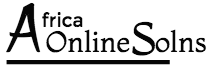If you are getting an error like “Allowed memory size of… in file /directory/folder/yourscript.php“, then you can use an .htaccess trick to resolve this problem. If this error does not go away even after you apply this .htaccess code, you should contact us and we will help you.
Place this code in your .htaccess file of your main domain and if this error persists even after you have used the code, enter it in a directory where you are receiving an error, such as example.com/directory/folder/.htaccess and place the code in the /directory folder.
RLimitMem max