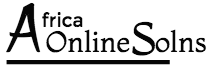Steps to disable Mod Security in cPanel account for any domain.
Step1. Login to your cPanel account .
Step2. Find Mod Security plugin in the cPanel account present under the ‘SECURITY’ tab.
Step3. Open it and toggle ON or OFF for the domain you want.
You can click on Disable button at the top on that page to disable it for the entire cPanel account.