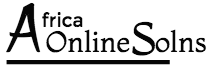All cPanel services offered at AOS come with Let’s Encrypt integrated and ready to use out of the box. The best part about this is that the entire procedure is entirely automated.
As soon as you create an account or add a domain to your hosting account with us and the domain points to your service with us either using our nameservers or your private nameservers, a Let’s Encrypt SSL certificate will be installed within 10-15 minutes, automatically.